The kit includes adorable posers by MediEvil Creations.

Tutorial for “Sass Is Where It’s At” tag
What I Used:
Sweet and Spicy tagger kit by Linda’s Dream Designs http://thecreativitybox.com/index.php?main_page=product_info&cPath=1_40&products_id=4201, which includes posers by Medi Evil Creations http://medievilsaddiction.blogspot.com/
Adobe Photoshop Creative Suite 4
(Make sure “show transform controls” is checked, for easy resizing.)
What I did:
1. Open a blank transparent canvas 700 pixels x 700 pixels. Use circular selection tool to create a circle & fill with background of choice (paper 7).
2. Choose a frame (frame 2), copy & paste, resizing to fit your circle. Apply bevel & emboss effect.
3. Choose a poser (Medisweet 2). Copy & paste. Apply bevel & emboss effect.
4. Enter desired text. In this case I used Succotash HMK Bold in 24 & 12 for main wording, & Pump Demi Bold LET 14 for the name. Use a smaller font (Arial 4) for tag information.
5. Merge visible & save.
Hope you like.


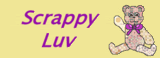



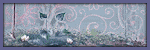


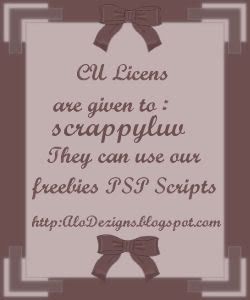


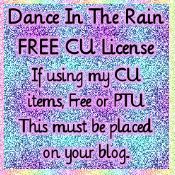


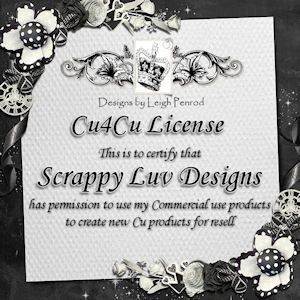
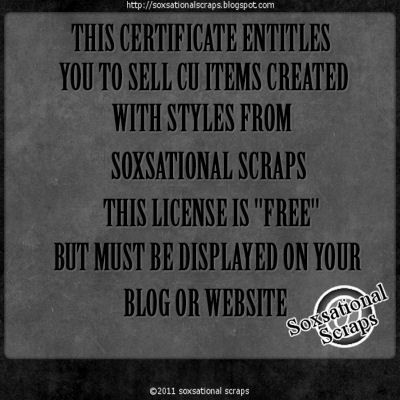


No comments:
Post a Comment